Product Launch | The Neusoft Cloud Practical Training Platform facilitates industry - education integration
Neusoft Cloud Training V2.0 is a one-stop training platform developed by Neusoft Education Technology Group for comprehensive project training in computer-related majors in universities. It covers the entire software development life cycle including requirements analysis, system design, code submission, code inspection, code compilation, verification deployment, and system testing. It aims to solve the difficulties in cultivating software professionals and help students adapt to the workflow of enterprises in advance, improve their employability, and assist students in overcoming the "last mile" from universities to enterprises.
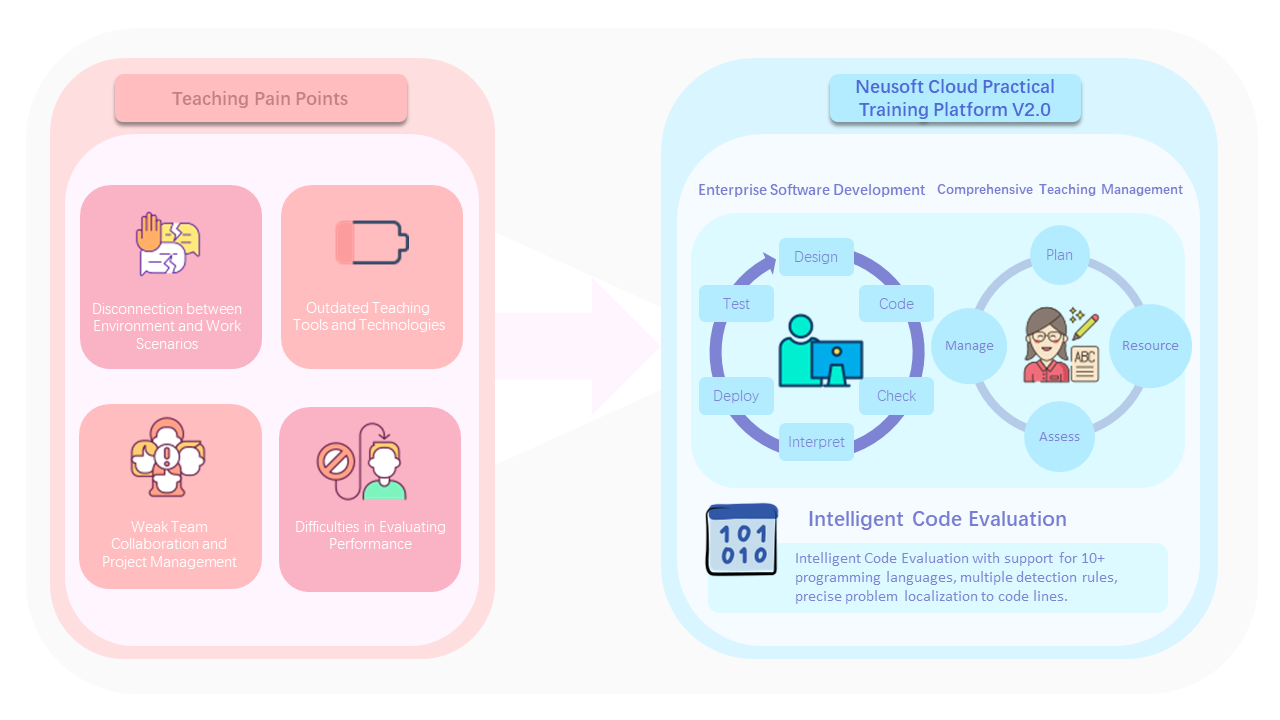
1.Cutting-edge industry project teaching resources in practice.
2. Project Management Covering the entire stages of requirements analysis, system design, code implementation, and system testing. It provides flexible, transparent, lightweight, and efficient multi-mode Kanban boards; end-to-end task tracking making task content and progress clear at a glance; a centralized and convenient knowledge management platform to facilitate knowledge sharing and collaboration among team members; a collaborative, communicative, and sharing discussion platform to promote teamwork and information exchange among team members, fostering students' teamwork abilities; Real-time tracking and display of work item changes in the project; real-time monitoring of code repository changes.
3. Code Management: based on GitLab Code Management, the Platform intelligently creates code repositories for project teams based on teaching group arrangements; supports collaborative development by multiple team members, allowing code sharing and parallel development; the Platform's real-time recording and tracking of code repository change history enables teachers and students to have a real-time understanding of the code evolution process.
4. Automated Integration and Deployment Build Compilation: the Platform enables all-in-one continuous integration for rapid software package construction; automated build process, supporting over 10 built-in standards and 20+ frameworks, reducing the possibility of manual operations and human errors, improving efficiency and reliability; it also provides detailed build reports and logs, recording various metrics and results during the build process, facilitating analysis and troubleshooting by teachers and students.
5. One-click automated deployment improves deployment efficiency as well as reduces manual operations and human interference, improving deployment efficiency and stability. The Platform allows resource allocation based on demand, supporting deployment modes for monolithic and microservices architectures, providing real-time log viewing for timely issue detection and resolution, enhancing deployment controllability and reliability.
6. Built-in common templates and Flexible Customization Providing a visual and configurable CI/CD continuous delivery pipeline to achieve efficient and automated DevOps continuous delivery.
7. One-click analysis of code issues: code evaluation includes multiple dimensions to assess code quality, such as code style, readability, reliability, security, and maintainability. It accurately locates issues down to specific lines of code, allowing developers to quickly identify problem areas and expedite issue resolution.
8. Multi-dimensional data statistics and analysis Visualizing project resource status helps teachers and administrators understand the development and utilization of resources, enabling them to make informed decisions and adjustments. Visualizing teaching situations showcases project team tasks and member contributions, assisting teachers and administrators in monitoring teaching effectiveness, identifying issues promptly, and taking appropriate measures. Visualizing project progress showcases task completion status, work item progress, and more, helping project members understand the overall progress of the project. This enables timely adjustments to work plans and resource allocation, ensuring the project is completed on time.
相关文章
- Inheritance, Innovation and Transcendence | Neusoft Education Technology Group 2023 Award Ceremony Was Successfully Held
- Inheritance, Innovation and Transcendence | President WEN Tao Delivers 2024 New Year Address
- Dream on the road, with this audio-visual feast igniting a new 2024!
- Neusoft Education Technology Group was Selected into the “2023 Typical Cases of Brand Credit Construction” by Xinhua News Agency
- Neuedu was invited to participate in the fifth China IT Education Boao Forum in 2023








 辽公网安备 21029602000700号
辽公网安备 21029602000700号